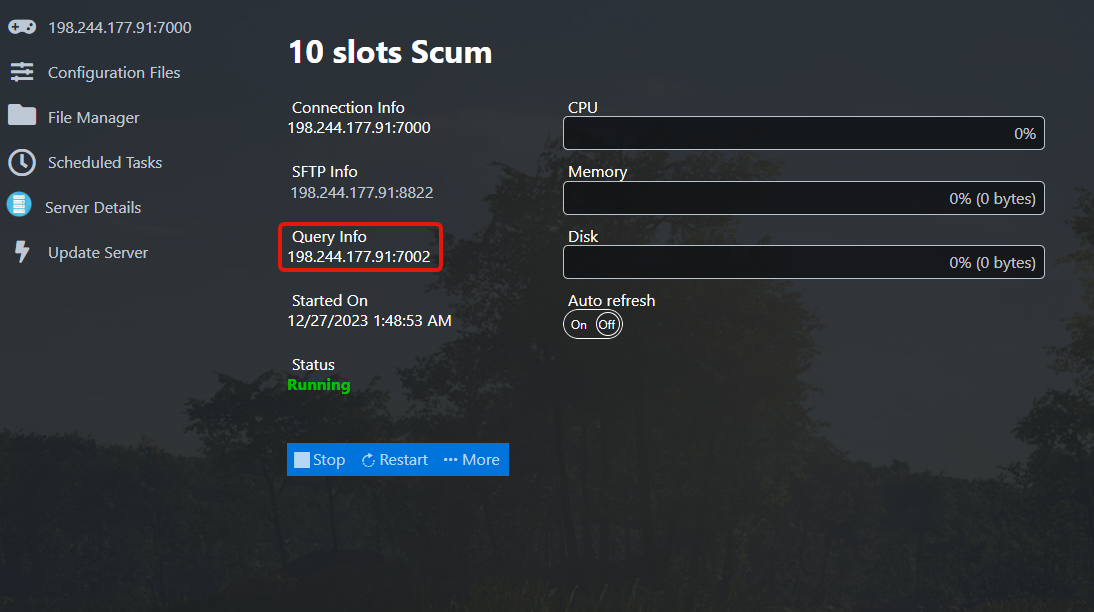This guide will help you on how to connect to your server.
METHOD 1
- Start your server
- Open your Scum game
- Go to Multiplay menu
- Type your server name and hit Refresh
- Double click on it to connect
METHOD 2
- Start your server
- Copy and save the Query Info IP:PORT from your game panel
- Open your Scum game
- Go to the Multiplay menu
- Type your IP:PORT on the white box on left and press the Connect button