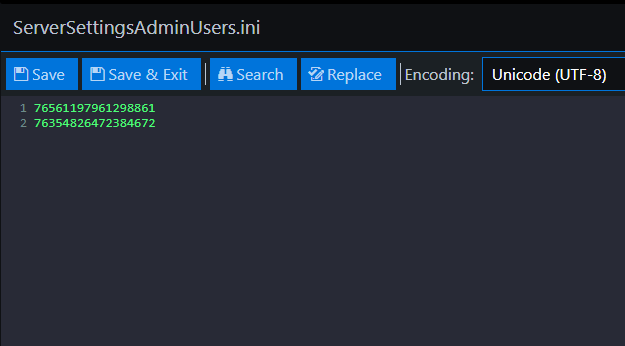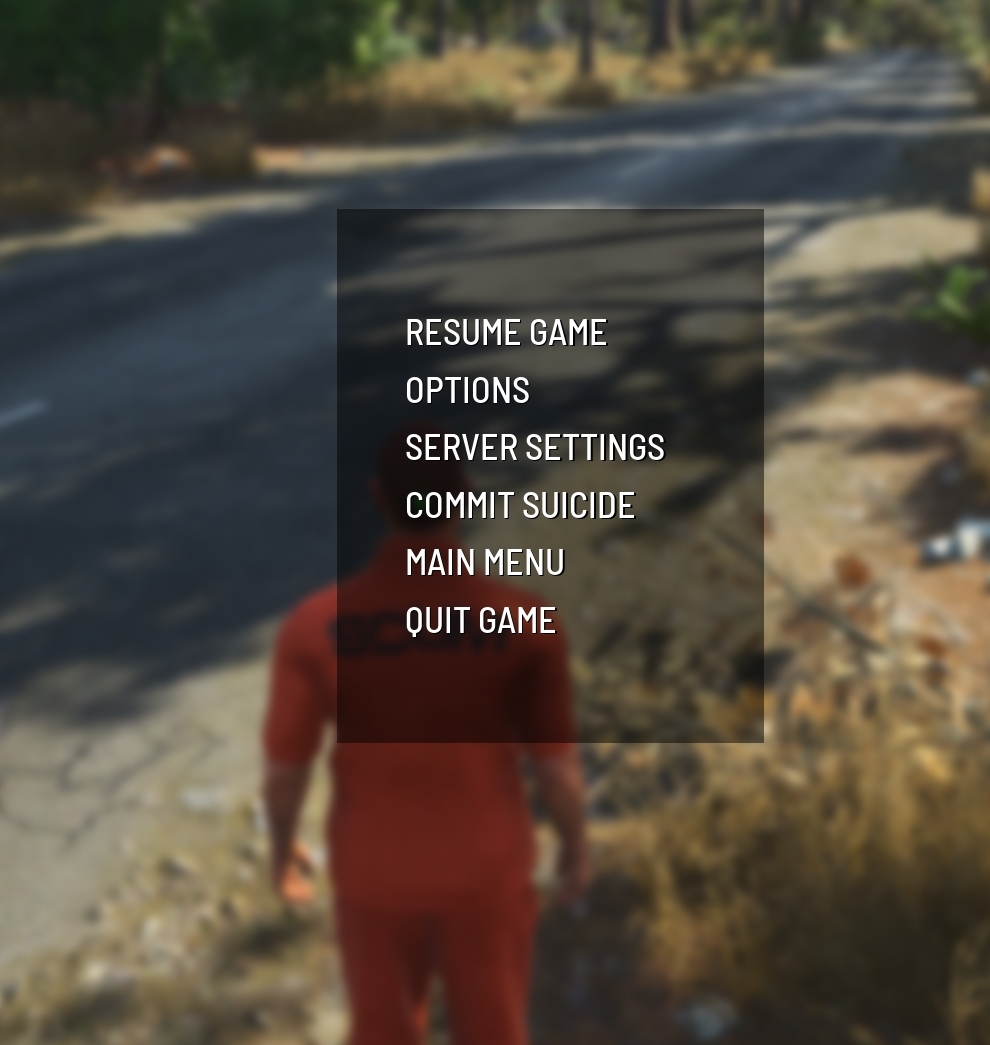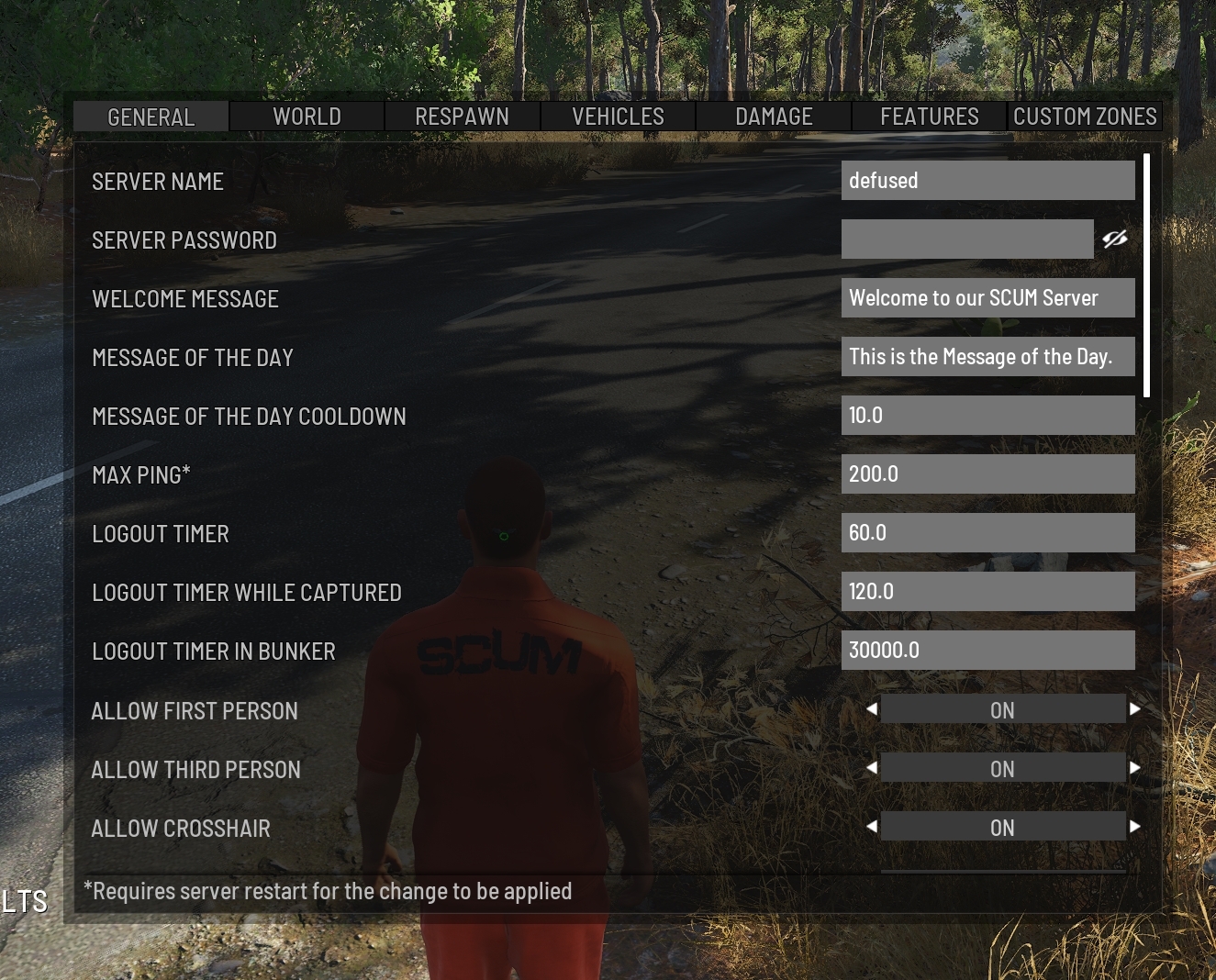This guide will help you on how to add admin and god mode players
1 - ADD PLAYER PERMISSION TO THE SERVER SETTINGS MENU
- Get your player Steam64ID from this website for example: Steamid.io
- Stop your server
- Go to the Configuration Files button and edit ServerSettingsAdminUsers.ini file
- Paste the player Steam64ID, one per line
- Save&Exit
- Start your server
2 - OPEN THE SERVER SETTINGS MENU
- Start your server and join it
- Once inside the server press the ESC button and go to Server Settings menu
- Change all your settings on the menus